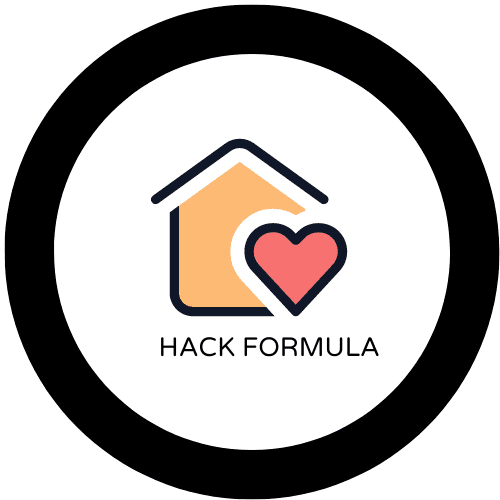Simple Hacks To Get The Most Out Of Windows 10
There are a lot of great features in Windows 10, but this time, we just want to show you the best tips and tricks that’ll make your computing life easier when you download Windows 10. Here are our top 3 hacks. Enjoy

Get “God Mode”
To make the most of your Start menu, drag and drop as many shortcuts as you can to the Favorites section. For Windows 10 power users, you can take this a step further by creating a special folder that gives you tons of control over your system.
“God Mode” is a special folder that lives at the root of your C: drive (C:GodMode). To create it, create a new folder on the desktop and rename it to:
GodMode.{ED7BA470-8E54-465E-825C-99712043E01C}
Once created, “God Mode” will appear as an expandable list with links to every setting on your PC or device.
Master your Start Menu
When you open your Start menu, there are a lot of folders and shortcuts that you might not have seen before. The Windows 10 start menu has a lot of sections that are not the most self-explanatory but can really help you improve with how you use your computer. If you want to get to an app faster, simply drag and drop it onto the blank area of the Start menu to create a tile for it.

We know what you’re thinking: there isn’t enough room for every shortcut on the screen. Exactly. This is why you’ll be creating tiles only for the apps you care about.
Use Virtual Desktops
While you’re working, it can be super easy to get off-task and become distracted by other applications. Virtual desktops: A feature that you might not know about in Windows 10. You can then drag and drop as many desktops as you want from one window or desktop to the next. To create a new desktop, click the task view icon in the taskbar or press Windows+Tab (if you’re on a tablet). To move between desktops, just right-click on the task view icon and choose the name of another desktop to go to.